GET MORE INFO NOW!!!
Start your journey towards a new career today by requesting program details.
 Financial Assistance
Financial Assistance
 Career Options
Career Options Start Dates
Start Dates Job Opportunities
Job Opportunities
Posted by AOLCC | 29th November 2020
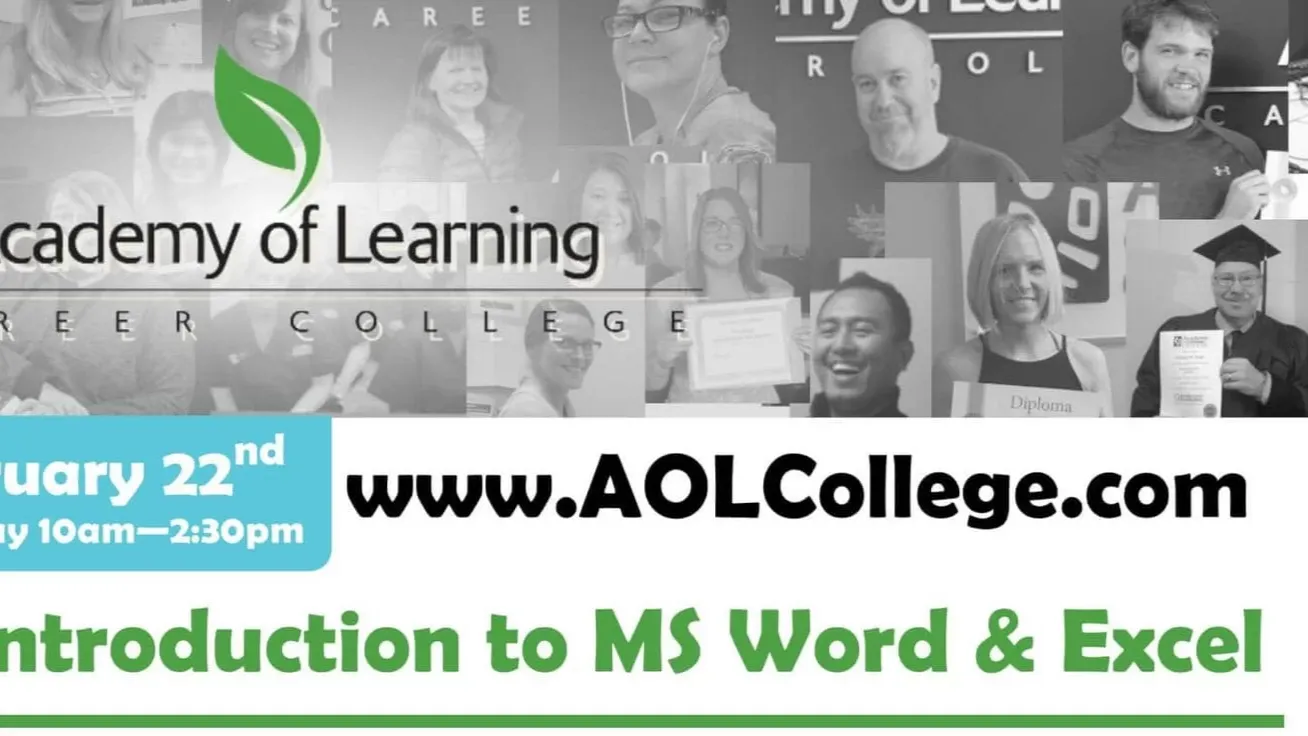
This free one day workshop gives those without experience in Microsoft Word and Excel the fundamental skills to begin exploring and learning. As bonus material we will also cover additional learning options and how to access funding including scholarships, grants, and student aid.
When: Saturday February 22nd
10am—2:30pm
Where: 715 Goldstream Ave.
Westshore AOLCC Campus
Coffee, tea and snacks!
Parking: Plenty in the same building as Chinese Restaurant
Transit: #50 right by campus
Register: Below or…
Call: 250-391-6020
Email: [email protected]
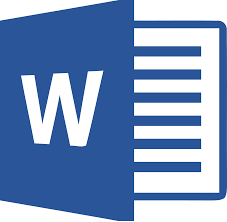
The fundamentals of MS Word
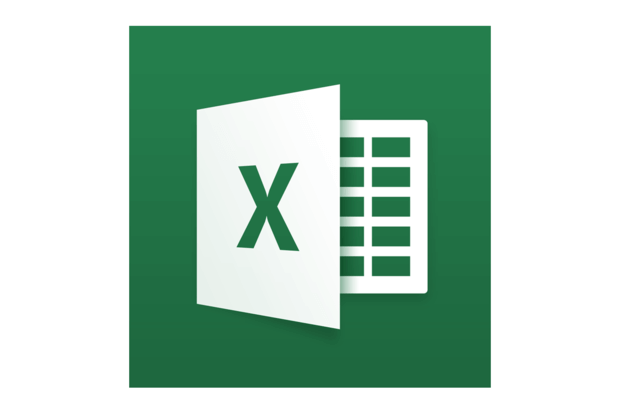
The basics of MS Excel
Why get the basics of Microsoft Excel and Word? It’s hard to imagine an organization (private company, non-profit or government office) that doesn’t assume you have the fundamental skills of these two programs. Even if they use their own software, when training they will work on the assumption that you know these two and can build off that knowledge.
A fundamental understanding of word processing and spreadsheet documents is a great base to build on. This course covers only the most entry-level skills but it will give you some core skills. Even more importantly, you will walk away knowing if you need more training in the future. You never know, you may discover a passion for one or both of these programs!
Academy of Learning Westshore offers a variety of programs, certificates, and diplomas that include Word and Excel training from beginner through to Super Power User. Just some include:
Note: It is recommended that attendees have very fundamental computer skills such as use of the mouse and keyboard, how to open a folder, and very basic navigation around the desktop.
Start your journey towards a new career today by requesting program details.
This fun, online quiz takes 3 minutes to complete and you'll get a personalized report. Identify your strengths and social style plus the training and positions you're best suited for.Get Your Career Training Readiness Score Now
With campuses in four strategic locations, AOLCC is your go-to career college in BC
Each AOLCC campus serves as a local hub for career skills training and community connection. Whether you are searching for colleges in Kamloops, BC, colleges in Nanaimo, BC, or a career college in Kelowna, our campuses are easily accessible and connected to local employers.
699 Victoria Street
A welcoming, centrally located campus in the heart of the city
347 Leon Avenue
Serving the Okanagan with flexible programs for career starters and changers
1551 Estevan Road
Conveniently located for students on Vancouver Island seeking certificate programs
754 Goldstream Avenue
Offering diploma and certificate programs to students in Greater Victoria and beyond
Our campuses are accessible via public transit, and many offer nearby parking options. If you’re looking for career training in other BC locations, we can connect you with our extended AOLCC network.


B.C. Private Training
Institutions Branch

B.C. Education
Quality Assurance