GET MORE INFO NOW!!!
Start your journey towards a new career today by requesting program details.
 Financial Assistance
Financial Assistance
 Career Options
Career Options Start Dates
Start Dates Job Opportunities
Job Opportunities
Windows 10 Course – Training in Beginner through Advanced
Academy of Learning offers two levels of Windows 10 courses. You receive training in the world’s most popular and most commonly used operating system. Level 1 covers core skills for users including installing devices such as printers, file management in Windows 10, and internet capabilities and customization. Level 2, you will learn more advanced skills such as storage and backup, troubleshooting, and customization in Windows 10. Each Windows 10 course includes:
Start your journey towards a new career today by requesting program details.
These Windows 10 Courses are available at the following Campuses:
All courses in our programs are delivered through our unique Integrated Learning System™ (ILS). Through ILS, you will develop a true proficiency in each topic, no matter your age or skill level upon enrolment. Our learning coaches are with you every step of the way to provide individualized assistance and encouragement in a supportive and non-competitive learning environment.
Here’s how it works:
Master Microsoft Windows 10 with our comprehensive Windows 10 Basic Training. This course is designed for beginners and offers an in-depth introduction to the features and functionalities of the Microsoft Windows 10 operating system.
In this Microsoft Windows 10 course, you will explore the core concepts and the most utilized features of Windows 10. Learn how to navigate the interface efficiently, starting with basic operations such as launching applications, accessing Help resources, and managing your device’s power settings.
During the course, you will also:
Beyond this, you’ll gain practical experience in:
Our Windows 10 online course prepares you for everyday use while laying the groundwork for further expertise. Whether you’re preparing for Windows 10 certification training or looking to improve your IT skills, this course provides the essential training you need.
Module 1: The Basics of Windows 10
What is Windows 10?; Getting Started with Windows 10; User Accounts in Windows 10; Exploring the Start Menu and Live Tiles; Introduction to Windows 10 Apps; Enabling and Disabling Tablet Mode; Uninstalling Programs/Applications; Getting Help in Windows 10; Creating Custom Keyboard Shortcuts; Locating System Information; Action Center
Module 2: Desktop and Navigation
Virtual Desktops and Task View; Exploring and Customizing the Taskbar; Managing Multiple Windows; Creating Desktop Shortcuts; Understanding Touchpad Gestures; Ease of Access
Module 3: Monitors & Devices Windows 10 Course
Multiple Monitors; Sound Devices; Device Drivers
Module 4: File Management!
Introduction to File Explorer; File and Folder Properties; Searching for Files and Folders; Creating and Renaming Files or Folders; Selecting Files and Folders; Moving, Copying and Deleting Files and Folders; Using the Recycle Bin
Module 5: Personalizing Windows 10 Course
Personalizing the Start Menu; Changing Your Computer’s Theme; Personalizing User Accounts; Customizing Settings; Modifying Folder Options
Module 6: Dealing with Printers
Adding a Printer; Printing in Windows 10; Troubleshooting Printer Problems; Installing Fonts
Module 7: Internet and Windows 10 Training
What is the Internet?; What is the World Wide Web?; Setting Up an Internet Connection; Introduction to Internet Explorer; Using Microsoft Edge
Dive deeper into the functionalities of the Microsoft Windows 10 operating system with our Windows 10 Administrator Course. This advanced course is perfect for those with a basic understanding of Windows 10 and who are looking to leverage more sophisticated features and tools that this modern OS offers.
Building on the foundation laid in our introductory course, this Windows 10 training for IT professionals focuses on the enhanced capabilities of Windows 10. You will explore how the system integrates improvements on previous versions, adding new tools and features that elevate personal and professional computing experiences.
In this Microsoft Windows 10 training, you will deeply explore:
Participants will also gain hands-on experience in:
Module 1: Apps to Help You
WordPad, Notepad, and Snipping Tool; Getting to Know the Calendar App; Using Cortana; Photos; Movies & TV App; Windows Media Player; Burning Files to CD; Installing Additional Software
Module 2: Troubleshooting in Windows 10 Course
Troubleshooting Windows 10; Disabling Unwanted Features in Windows 10; Fixing Other Annoyances and Issues in Windows 10; The Settings App
Module 3: Security
Using OneDrive to Store Files on the Cloud; Changing System Settings in Windows 10; Security Features in Windows 10
Module 4: Windows 10 Course Productivity
Improving Performance in Windows 10; Improving Productivity in Windows 10
Module 5: Advanced Security and Networking
Preventing Unauthorized Access in Windows 10; Restricting Access to Data and Apps in Windows 10; Networking Features in Windows 10
Module 6: Advanced Storage Options in Windows 10 Course
Reclaiming Storage Space in Windows 10; Using OneDrive for Storage; Working with Portable Storage in Windows 10; Backup and Restore in Windows 10
These Windows 10 courses include online/digital resources, interactive practice, remote access for safety, one-on-one Learning Coach assistance, and a comprehensive textbook or guide. These courses are recognized across the province and country. They are also eligible for third-party funding including Worksafe, insurance, employer, WorkBC organizations, and many more.
Students accomplish the learning objectives for each module through a series of hands-on tasks, for which they are given step-by-step instructions and desired result checkpoints. The tasks provide ample opportunity for students to practice, apply, and develop the skills covered in the course.
A practice exercise and review questions are included at the end of each module to measure progress and reinforce the skills learned. A lab exercise at the end of the course provides further practice and review to reinforce the topics learned throughout the Windows 10 essential training and to help prepare students for the exam.
This fun, online quiz takes 3 minutes to complete and you'll get a personalized report. Identify your strengths and social style plus the training and positions you're best suited for.Get Your Career Training Readiness Score Now
Explore the heartfelt testimonials from our satisfied students
AOLCC offers more than 30 diploma and certificate programs in business, healthcare, technology, accounting, and administration across Kamloops, Kelowna, Nanaimo, and Victoria.
Most programs are completed in 4 to 12 months. The self-paced structure means motivated students can finish even faster.
Yes. Eligible students in British Columbia may qualify for both federal and provincial funding options. This includes financial assistance that allows you to work full-time while studying, receive increased living allowances, and access zero-interest loans.
Absolutely. Our flexible learning model is designed for students who need to balance school with part-time or full-time work. Many of our students work while completing their programs.
We currently have campuses in Kamloops, Kelowna, Nanaimo, and Victoria - WestShore, with programs tailored to the needs of each region.
With campuses in four strategic locations, AOLCC is your go-to career college in BC
Each AOLCC campus serves as a local hub for career skills training and community connection. Whether you are searching for colleges in Kamloops, BC, colleges in Nanaimo, BC, or a career college in Kelowna, our campuses are easily accessible and connected to local employers.
699 Victoria Street
A welcoming, centrally located campus in the heart of the city
347 Leon Avenue
Serving the Okanagan with flexible programs for career starters and changers
1551 Estevan Road
Conveniently located for students on Vancouver Island seeking certificate programs
754 Goldstream Avenue
Offering diploma and certificate programs to students in Greater Victoria and beyond
Our campuses are accessible via public transit, and many offer nearby parking options. If you’re looking for career training in other BC locations, we can connect you with our extended AOLCC network.


B.C. Private Training
Institutions Branch

B.C. Education
Quality Assurance