GET MORE INFO NOW!!!
Start your journey towards a new career today by requesting program details.
 Financial Assistance
Financial Assistance
 Career Options
Career Options Start Dates
Start Dates Job Opportunities
Job Opportunities
Assessment
Is Career Training Right For You? Find Out!
The Introduction to Keyboarding course is tailored for individuals without formal keyboarding experience. Our goal is to develop your keyboarding skills, which are crucial for mastering other computer applications and enhancing workplace competencies.
Start your journey towards a new career today by requesting program details.
This beginner typing course starts with the fundamentals of computer usage. Learners are introduced to computer and keyboard basics, focusing on optimal seating, posture, and hand positioning ensuring efficient typing practices. Our curriculum presents keyboard lessons using the acclaimed Typing Trainer software, which uses various instructional methods such as graphical keyboard drills and self-tests to help students build their skills.
As you progress through our typing learning curriculum, you will explore the Typing Trainer program more. Our beginner typing lessons aim to equip you with the ability to type at a speed of at least 10 words per minute by the course’s conclusion. Whether you are starting from scratch or looking to refine your typing abilities, this course is your ticket to becoming proficient in typing. Upon completion, participants in this keyboarding course will have mastered the basics, and be prepared to take more advanced keyboard typing tests and pursue further typing training.
The Introduction to Keyboarding course consists of sixteen lessons comprising the Typing Trainer course application, a media component, and a student workbook. Each lesson consists of keyboard exercises designed to teach and practice the use of new keys. A group of paragraph Self-Tests follows these keyboard exercises. When these are completed, the Typing Trainer automatically scores the speed and accuracy of the typing.
Typing Training and Testing is available at the following campuses:
All courses in our programs are delivered through our unique Integrated Learning System™ (ILS). Through ILS, you will develop a true proficiency in each topic, no matter your age or skill level upon enrolment. Our learning coaches are with you every step of the way to provide individualized assistance and encouragement in a supportive and non-competitive learning environment.
Here’s how it works:
The Keyboard Skill Building Level 1 course is tailored for individuals with foundational keyboard skills eager to enhance their typing speed and dexterity. This typing course systematically boosts key recognition, fostering confidence as you improve your typing proficiency at the computer. Each lesson is designed to familiarize you with the layout and to increase the speed and accuracy of your typing. As you progress through the course, your speed will depend on the time dedicated to these keyboard lessons.
If you are not yet familiar with the TypingTrainer software, this course provides an ideal introduction. TypingTrainer is integral to our typing training curriculum. We use a range of methods such as graphical keyboard drills, speed drills, and comprehensive alphabet, word, phrase, and sentence drills. It also includes rigorous keyboarding self-tests to ensure progress. By the end of this typing course, students typically type at least 25 words per minute.
The Keyboard Skill Building Level 1 course includes twenty lessons from the TypingTrainer course application, enhanced with a media component and student workbook. Lessons: Each lesson features keyboard exercises tailored to teach and reinforce new keys. These exercises are essential for keyboard learning and are followed by paragraph Self-Tests. Upon completion, TypingTrainer automatically evaluates the speed and accuracy of your typing, helping you gauge your progress in this comprehensive keyboarding course.
The Keyboard Skill Building Level 2 course is ideal if you are proficient in keyboard skills and looking to increase your typing speed and dexterity further. You will explore Special Keys and enhance your key recognition, which builds confidence and proficiency with each lesson, thereby increasing speed and accuracy. The speed you achieve will depend on your dexterity and the time invested in these practice lessons.
If you’re new to the TypingTrainer software, you will be introduced to it. TypingTrainer enhances your learning experience with a variety of methods, including graphical keyboard drills, speed drills, alphabet drills, word, phrase, and sentence drills, as well as comprehensive keyboarding SelfTests. By the end of this typing training, you are expected to achieve a minimum typing speed of 40 words per minute.
Typing Training Breakdown for Skill Building Level 2:
The Keyboard Skill Building Level 2 course includes twenty lessons that make up the TypingTrainer course application, complemented by a media component and student workbook. Lessons: Each lesson features keyboard exercises aimed at teaching and practicing the use of new keys. These exercises are crucial for enhancing keyboard skills and are followed by paragraph Self-Tests. Once these are completed, TypingTrainer automatically evaluates and scores the speed and accuracy of your typing.
The Keyboard Skill Building Level 3 course is for you if you are proficient in keyboarding and wish to increase speed and dexterity. You are introduced to the numeric keypad. Each lesson increases key recognition and builds confidence using the keyboard while increasing speed and accuracy. Speed achieved depends on personal dexterity and time spent on practice lessons.
Students not familiar with the TypingTrainer software program are introduced to it. TypingTrainer helps students learn and improve skills using a variety of methods: graphical keyboard drills, speed drills, alphabet drills, word, phrase, and sentence drills, and keyboarding SelfTests. Upon completion of this course, students are expected to type a minimum of 55 words per minute.
The Keyboard Skill Building Level 3 course consists of twenty-one lessons comprising the TypingTrainer course application, together with a media component and student workbook.
Typing Training Lessons at 40 wpm:
Each lesson consists of keyboard exercises designed to teach and practice the use of new keys. These keyboard exercises are followed by paragraph Self-Tests. When these are completed, TypingTrainer automatically scores the speed and accuracy of the typing.
Need to have your typing speed assessed for an employment opportunity? We can help. Contact your local campus by phone to book a typing test. At our Typing Test Academy, you will receive documentation indicating your adjusted speed that is recognized by most employers across the province.
Our typing training includes guided practice, remote access for safety, one-on-one Learning Coach assistance, and a guide. These courses are recognized across the province and country. They are also eligible for third party funding including Worksafe, insurance, employer, WorkBC organizations and many more.
Students accomplish the learning objectives for each module through a series of hands-on tasks, for which they are given step-by-step instructions and desired result checkpoints. The tasks provide ample opportunity for students to practice, apply, and develop the skills covered in the course.
A practice exercise and review questions are included at the end of each module to measure progress and reinforce the skills learned. There is also a lab exercise at the end of the course to provide further practice and review to reinforce the topics learned throughout the course, and to help prepare students for the exam.
This fun, online quiz takes 3 minutes to complete and you’ll get a personalized report. Identify your strengths and social style plus the training and positions you’re best suited for.Get Your Career Training Readiness Score Now

B.C. Private Training
Institutions Branch

B.C.
Education
Quality Assurance
Explore the heartfelt testimonials from our satisfied students
For general information, visit our Programs page to see what we offer. The individual program pages will give you more details about their objectives, program length, courses and much more. Our Admissions Representatives are also available to discuss program options with you.
Our Admissions Representatives and campus staff can provide information regarding financing, financial aid and financial assistance for which you may qualify.
Never! Our Integrated Learning System™ (ILS) is designed to ensure that you proceed at your own pace, with qualified facilitators and instructors available for one-on-one assistance and guidance. At AOLCC, you will never be just another anonymous face in the crowd!
Absolutely! We serve adult learners by creating a safe, comfortable and inclusive atmosphere where you can feel at ease while you learn.
Yes! In fact, AOLCC’s scheduling is designed with part-time workers in mind. Our goal is to be flexible so you can achieve the right work/life balance.
Yes! We administer an entrance examination to ensure you can succeed at our campuses, and we provide assistance and guidance to make sure you continue to succeed!
699 Victoria Street
Kamloops, BC V2C 2B3
Phone: (250) 372-5429
Fax: (250) 372-5462
#204-347 Leon Avenue
Kelowna, BC V1Y 8L7
Phone: (250) 868-3688
Fax: (250) 868-3511
1551 Estevan Rd #7,
Nanaimo, BC V9S 3Y3
Phone: (250) 753-4220
Fax: (250) 753-4295
#200-754 Goldstream Ave.
Victoria, BC V9B 5T2
Phone: 250-391-6020
Fax: (250) 391-6021