GET MORE INFO NOW!!!
Start your journey towards a new career today by requesting program details.
 Financial Assistance
Financial Assistance
 Career Options
Career Options Start Dates
Start Dates Job Opportunities
Job Opportunities
Assessment
Is Career Training Right For You? Find Out!
Academy of Learning offers two Microsoft PowerPoint training levels for every one from pure beginners, to those needing a PowerPoint refresher, to those who need to upgrade their skills to an expert level. Each course includes everything you need for success.
Start your journey towards a new career today by requesting program details.
Our MS PowerPoint training is available at the following campuses:
All courses in our programs are delivered through our unique Integrated Learning System™ (ILS). Through ILS, you will develop a true proficiency in each topic, no matter your age or skill level upon enrolment. Our learning coaches are with you every step of the way to provide individualized assistance and encouragement in a supportive and non-competitive learning environment.
Here’s how it works:
This course teaches you the fundamentals of Microsoft PowerPoint and its usage within the Windows environment. You’ll learn to create, modify, and deliver electronic presentations. Learn to create slides containing text, tables, charts, diagrams, and graphics. You’ll practice customizing slides and finalizing presentations, and then learn to print and deliver slide shows. View PDF of Microsoft PowerPoint Level 1 .
Module 1: Navigating and Creating PowerPoint Presentations
PowerPoint 2010 Overview; Starting and Exiting the Application; Examining PowerPoint’s Interface; Creating and Saving PowerPoint Presentations; Entering Text; Viewing and Navigating Presentations; Getting Help While You Work
Module 2: Formatting Text in Microsoft PowerPoint
Editing and Manipulating Text; Formatting Text Boxes; Changing Font Attributes and Formatting; Developing Presentation Content; Managing and Arranging Slides
Module 3: Creating Tables and Multiple Presentations
Creating and Modifying a Table; Modifying Rows and Columns; Formatting a Table; Working with Multiple Presentations
Module 4: MS PowerPoint WordArt and Images
Inserting and Formatting WordArt; Inserting Pictures, Clip Art, and Shapes; Modifying and Formatting Objects; Aligning Objects; Formatting Pictures, Clip Art, and Shapes
Module 5: Transitioning in PowerPoint and Printouts
Creating Supporting Materials; Creating Handouts for a Presentation; Proofing and Finalizing Slides; Using Transitions between Slides; Previewing a Presentation; Printing a Presentation
Module 6: Delivering Presentations and Timing in Microsoft PowerPoint
Presentation Delivery Options; Delivering an OnScreen Presentation; Using Presentation Tools; Delivering a Custom Slide Show; Rehearsing and Timing Delivery; Setting Slide Show Options
In this course, you will learn to customize PowerPoint and create professional presentations by building upon the basic skills learned in the Microsoft PowerPoint – Level 1 course. Learn to work with slide masters, design templates, and incorporate multimedia effects such as animation, sound, and motion clips into their presentations. You will also understand how to apply good design principles, use color effectively, use features that enhance collaboration with others, and save presentations in different formats. View PDF of Microsoft PowerPoint Level 2.
Module 1: Microsoft PowerPoint Charts, Images & SmartArt
Overview of Charts; Creating a Chart; Modifying a Chart; Formatting a Chart; Creating a SmartArt Graphic; Using the Text Pane to Modify a SmartArt Graphic; Modifying the SmartArt Layout; Formatting a SmartArt Graphic
Module 2: Hyperlinks, Audio and Video
Using Hyperlinks; Modifying Hyperlinks; Using Animation; Animating Charts and SmartArt Graphics; Adding Audio and Video Clips; Formatting Video Clips
Module 3: MS PowerPoint MasterSlides
Using and Customizing Slide Masters; Customizing Slide Master Themes and Backgrounds; Adding Elements to Slide Masters; Managing Slide Masters; Creating Custom Slide Master Layouts
Module 4: Presentation Properties and Themes
Modifying Presentation Properties; Creating Custom Themes; Customizing the Quick Access Toolbar; Customizing the PowerPoint Environment; Customizing the Ribbon and the Status Bar
Module 5: Security and Sharing for Microsoft PowerPoint
Protecting a Presentation; Using Digital Signatures; Preparing a Presentation for Sharing; Sharing Presentations with Others; Reviewing Presentations; Packaging a Presentation for CD and Saving as a Video
Module 6: Creating a Great Presentation!
Applying Good Design Principles; Focusing Your Audience; Saving a Presentation in Other Formats
Each level of Microsoft Excel includes online/digital resources, interactive practice, remote access for safety, one-on-one Learning Coach assistance, and comprehensive textbooks. These courses are recognized across the province and country. They are also eligible for third party funding including Worksafe, insurance, employer, WorkBC organizations and many more.
Students accomplish the learning objectives for each module through a series of hands-on tasks, for which they are given step-by-step instructions and desired result checkpoints. The tasks provide ample opportunity for students to practice, apply, and develop the skills covered in the course.
A practice exercise and review questions are included at the end of each module to measure progress and reinforce the skills learned. There is also a lab exercise at the end of the course to provide further practice and review to reinforce the topics learned throughout the course, and to help prepare students for the exam.
This fun, online quiz takes 3 minutes to complete and you’ll get a personalized report. Identify your strengths and social style plus the training and positions you’re best suited for.Get Your Career Training Readiness Score Now

B.C. Private Training
Institutions Branch

B.C.
Education
Quality Assurance
Explore the heartfelt testimonials from our satisfied students
For general information, visit our Programs page to see what we offer. The individual program pages will give you more details about their objectives, program length, courses and much more. Our Admissions Representatives are also available to discuss program options with you.
Our Admissions Representatives and campus staff can provide information regarding financing, financial aid and financial assistance for which you may qualify.
Never! Our Integrated Learning System™ (ILS) is designed to ensure that you proceed at your own pace, with qualified facilitators and instructors available for one-on-one assistance and guidance. At AOLCC, you will never be just another anonymous face in the crowd!
Absolutely! We serve adult learners by creating a safe, comfortable and inclusive atmosphere where you can feel at ease while you learn.
Yes! In fact, AOLCC’s scheduling is designed with part-time workers in mind. Our goal is to be flexible so you can achieve the right work/life balance.
Yes! We administer an entrance examination to ensure you can succeed at our campuses, and we provide assistance and guidance to make sure you continue to succeed!
699 Victoria Street
Kamloops, BC V2C 2B3
Phone: (250) 372-5429
Fax: (250) 372-5462
#204-347 Leon Avenue
Kelowna, BC V1Y 8L7
Phone: (250) 868-3688
Fax: (250) 868-3511
1551 Estevan Rd #7,
Nanaimo, BC V9S 3Y3
Phone: (250) 753-4220
Fax: (250) 753-4295
#200-754 Goldstream Ave.
Victoria, BC V9B 5T2
Phone: 250-391-6020
Fax: (250) 391-6021