GET MORE INFO NOW!!!
Start your journey towards a new career today by requesting program details.
 Financial Assistance
Financial Assistance
 Career Options
Career Options Start Dates
Start Dates Job Opportunities
Job Opportunities
Assessment
Is Career Training Right For You? Find Out!
Discover our computer courses for beginners tailored just for you! Our Personal Computer Fundamentals and Internet Fundamentals course provides essential computer training online, designed to equip you with the skills needed for today’s workforce. This comprehensive computer basic course covers everything from the fundamentals of navigating a PC to understanding the vast world of the internet. Whether you’re looking to enhance your proficiency with training in computer basics or aiming to achieve a computer course certificate, our program is the perfect starting point. Enroll in our computer course online and start your journey towards mastering the digital skills crucial for success in any professional environment.
Start your journey towards a new career today by requesting program details.
Our beginner computer skills courses are available at the following campuses:
All courses in our programs are delivered through our unique Integrated Learning System™ (ILS). Through ILS, you will develop a true proficiency in each topic, no matter your age or skill level upon enrolment. Our learning coaches are with you every step of the way to provide individualized assistance and encouragement in a supportive and non-competitive learning environment.
Here’s how it works:
In our Personal Computer Fundamentals for End Users course, you’ll dive into the essentials of computer training online, gaining insight into the components and basic operation of the personal computer. This course balances conceptual understanding and practical skills, providing you with a comprehensive working knowledge of computing. In this comprehensive computer course online, you’ll explore key areas such as hardware troubleshooting, file management, multimedia options, and mastering internet browsing. The course is structured into eight lessons and concludes with a Final Exam, providing a thorough computer basic course experience. You’ll be given ample opportunity to practice, apply, and develop your skills in personal computing. Additionally, each lesson features questions designed to reinforce the concepts covered, enhancing your learning experience and preparing you for a computer course certificate. View PDF of PC Fundamentals.
Lesson 1: History and Types of Computers
The Advent of the Personal Computer; Categories of Personal Computers
Lesson 2: Computer Course – Types of Devices
The System Unit; Common Peripheral Devices for Input; Common Peripheral Devices for Output; Common Peripheral Devices for Storage; Common Peripheral Devices for Communications Lesson 3: How a Computer Works; Preparing a Computer for Use; Introducing Operating Systems
Lesson 3: Drivers, Keyboards, Printers and More!
Understanding Device Drivers; Using the Mouse; Using the Keyboard; The Monitor; Understanding Printers; Troubleshooting Hardware and Configuration Problems; Health Issues
Lesson 4: Popular Applications
Common Business Software Applications; Using a Word Processing Application; Using a Spreadsheet Application
Lesson 5: Computer Course – Using Files and Software
Exploring Files and Folders; Using the Recycle Bin; Installing and Uninstalling Software
Lesson 6: Videos, Images and Sound
Introduction to Multimedia; Introduction to Graphics; Introduction to Animations; Introduction to Video; Introduction to Sound
Lesson 7: How Computers Talk – Internet and Email
Communication between Computers; Introduction to the Internet; Browsing the World Wide Web; Using Email
The Internet Fundamentals course explores the various components of the Internet through the lens of Google Chrome. This course is designed to teach you the standard procedures necessary to maximize the successful use of the Internet and its vast array of features. The program covers everything from basic browsing techniques to advanced internet utilization strategies. It’s an ideal choice for anyone looking to comprehensively deepen their understanding of the web and harness its potential. In the next phase of our computer course online, you will learn how to personalize the Chrome browser, effectively use web-based email, and navigate through the world of blogs, social media, multimedia, and other web technologies. This part of the course is essential for anyone looking to enhance their Internet mastery, providing a deep dive into leveraging the Internet’s power in both personal and professional contexts. Further, you’ll be given plenty of opportunities to practice, apply, and refine your Internet skills through Knowledge Checks and practical activities designed to solidify your learning. Check out PDF for Internet Fundamentals.
Module 1: Getting on the Web
Understanding the Internet, Connecting to the Internet, Working with the World Wide Web, Help with Google Chrome
Module 2: All About Pages & Searching
Accessing and Viewing Web Pages, Revisiting Web Pages, Searching the Web
Module 3: Privacy & Security – Computer Course
Working with Web Content, Downloading Resources from the Internet, Using the Web and Maintaining Your Privacy
Module 4: Computer Course – Email!
Understanding E-mail, Using Email, Replying to, Forwarding, and Using E-mail Options
Module 5: Social Media and Blogs
Primer to Social Media, Social Media and Other Technology Sites, Blogs
Module 6: Computer Course – Customizing Your Web Experience
Customizing Viewing Options in Your Browser, Multimedia and HTML, Adding Content and Media to a Web Page
These computer courses include online/digital resources, interactive practice, remote access for safety, one-on-one Learning Coach assistance, and a comprehensive textbook or guide. These courses are recognized across the province and country. They are also eligible for third-party funding, including Worksafe, insurance, employer, WorkBC organizations, etc.
Students accomplish the learning objectives for each module through a series of hands-on tasks, for which they are given step-by-step instructions and desired result checkpoints. The tasks provide ample opportunity for students to practice, apply, and develop the skills covered in the course.
A practice exercise and review questions are included at the end of each module to measure progress and reinforce the skills learned. There is also a lab exercise at the end of the course to provide further practice and review to support the topics learned throughout the course and to help prepare students for the exam.
This fun, online quiz takes 3 minutes to complete and you’ll get a personalized report. Identify your strengths and social style plus the training and positions you’re best suited for.Get Your Career Training Readiness Score Now

B.C. Private Training
Institutions Branch

B.C.
Education
Quality Assurance
Explore the heartfelt testimonials from our satisfied students
For general information, visit our Programs page to see what we offer. The individual program pages will give you more details about their objectives, program length, courses and much more. Our Admissions Representatives are also available to discuss program options with you.
Our Admissions Representatives and campus staff can provide information regarding financing, financial aid and financial assistance for which you may qualify.
Never! Our Integrated Learning System™ (ILS) is designed to ensure that you proceed at your own pace, with qualified facilitators and instructors available for one-on-one assistance and guidance. At AOLCC, you will never be just another anonymous face in the crowd!
Absolutely! We serve adult learners by creating a safe, comfortable and inclusive atmosphere where you can feel at ease while you learn.
Yes! In fact, AOLCC’s scheduling is designed with part-time workers in mind. Our goal is to be flexible so you can achieve the right work/life balance.
Yes! We administer an entrance examination to ensure you can succeed at our campuses, and we provide assistance and guidance to make sure you continue to succeed!
699 Victoria Street
Kamloops, BC V2C 2B3
Phone: (250) 372-5429
Fax: (250) 372-5462
#204-347 Leon Avenue
Kelowna, BC V1Y 8L7
Phone: (250) 868-3688
Fax: (250) 868-3511
1551 Estevan Rd #7,
Nanaimo, BC V9S 3Y3
Phone: (250) 753-4220
Fax: (250) 753-4295
#200-754 Goldstream Ave.
Victoria, BC V9B 5T2
Phone: 250-391-6020
Fax: (250) 391-6021