GET MORE INFO NOW!!!
Start your journey towards a new career today by requesting program details.
 Financial Assistance
Financial Assistance
 Career Options
Career Options Start Dates
Start Dates Job Opportunities
Job Opportunities
Posted by AOLCC | 22nd July 2024

Navigating your first accounting software can be tricky, especially if you’re new to financial management. Sage 300, a comprehensive business management solution, is designed to streamline accounting processes.
In this blog post, we introduce Sage 300, explain how it works, and guide you on how to get started.
Sage 300, formerly known as Accpac, is an enterprise resource planning (ERP) software designed for small to mid-sized businesses. It covers financial management, operations, inventory, and project management. The software’s core functionality lies in its ability to integrate various business processes, providing a unified view of your operations.
Sage 300 centralizes financial data and processes, allowing real-time access to crucial business information. This centralization helps streamline accounting tasks, reduce errors, and improve efficiency. Key features of Sage 300 include:
By integrating these functions, Sage 300 enables businesses to maintain accurate financial records, make informed decisions, and improve operational efficiency.

Sage 300 enables businesses to improve operational efficiency.
To set up Sage 300, purchase and download the software, install and configure it, set up users and financial accounts, import existing data, and invest in training to familiarize yourself with its features. Here’s a guide to help you get started:

Sage 300 training can help you become proficient in using the software.
Sage 300 and QuickBooks are popular accounting software options, but Sage 300 caters to the complex business needs of larger organizations.
Here’s a comparison to help you understand their differences before you begin your accounting and payroll career:
Sage 300: Designed for small to mid-sized businesses with more complex accounting needs and multiple users.
QuickBooks: Typically used by small businesses and freelancers for basic accounting tasks.
Sage 300: Highly customizable with various add-ons and integrations to meet specific business requirements.
QuickBooks: Offers limited customization options compared to Sage 300.
Sage 300: Scales well with growing businesses, handling increased transaction volumes and complex financial structures.
QuickBooks: This may become less efficient as business needs grow beyond basic accounting.
At AOLCC BC, we offer a comprehensive 34-week training program that covers Internet Fundamentals, Basic Bookkeeping, Office Procedures, and Microsoft Outlook. Additionally, you’ll learn database management with Microsoft Access, essential business skills like Customer Service and Grammar Essentials for Business Writing, and employability skills including Job Search and Résumé Writing.
Are you interested in obtaining a Sage 300 certification?
Contact AOLCC BC for more information.
What is Sage 300, and How Does It Work?
Sage 300, formerly known as Accpac, is enterprise resource planning (ERP) software designed for small—to mid-sized businesses. It covers financial management, operations, inventory, and project management.
How to Set Up Sage 300
Starting with Sage 300 is straightforward but requires a few steps to ensure a smooth setup and transition.
Is Sage 300 Similar to QuickBooks?
Sage 300 and QuickBooks are popular accounting software options, but Sage 300 caters to the complex business needs of larger organizations.
Start your journey towards a new career today by requesting program details.
This fun, online quiz takes 3 minutes to complete and you'll get a personalized report. Identify your strengths and social style plus the training and positions you're best suited for.Get Your Career Training Readiness Score Now
With campuses in four strategic locations, AOLCC is your go-to career college in BC
Each AOLCC campus serves as a local hub for career skills training and community connection. Whether you are searching for colleges in Kamloops, BC, colleges in Nanaimo, BC, or a career college in Kelowna, our campuses are easily accessible and connected to local employers.
699 Victoria Street
A welcoming, centrally located campus in the heart of the city
347 Leon Avenue
Serving the Okanagan with flexible programs for career starters and changers
1551 Estevan Road
Conveniently located for students on Vancouver Island seeking certificate programs
754 Goldstream Avenue
Offering diploma and certificate programs to students in Greater Victoria and beyond
Our campuses are accessible via public transit, and many offer nearby parking options. If you’re looking for career training in other BC locations, we can connect you with our extended AOLCC network.


B.C. Private Training
Institutions Branch

B.C. Education
Quality Assurance